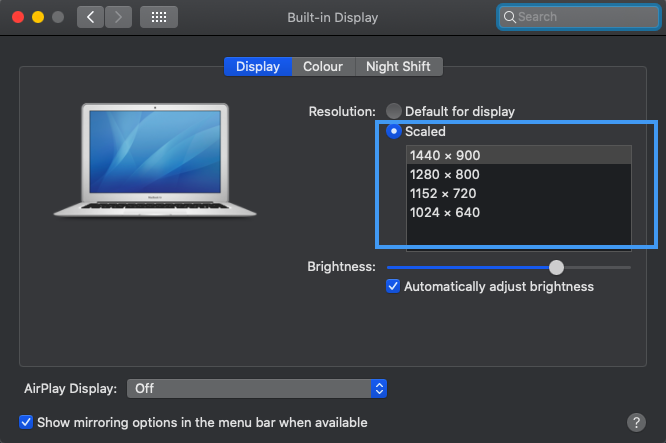How To Change Display Resolution With Windows and Mac
If you want to change the size of what you see in Windows or Mac device, you can always change the display resolution by following these steps.
For Windows:
1. Click Windows icon then ‘Settings’
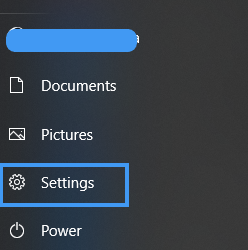
2. Click on "System"
3. Under Display, look for "Display Resolution", then click the drop-down icon to change your preferred resolution.
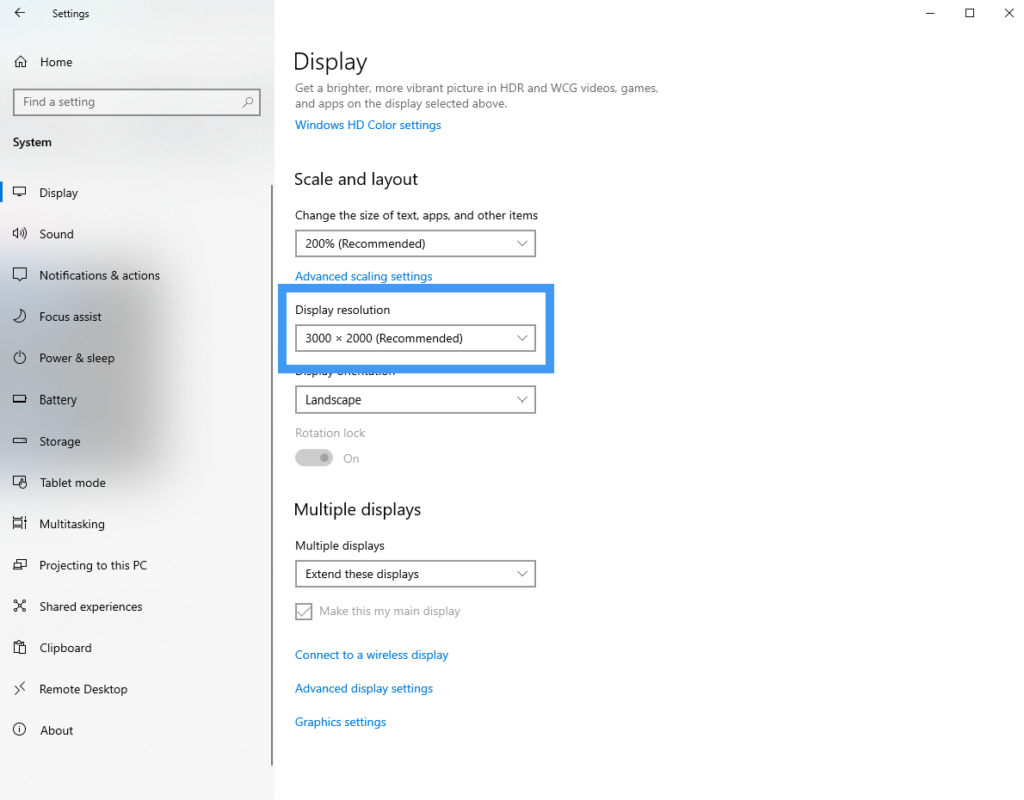
For Mac:
1. Under Apple Menu, select "System Preferences"
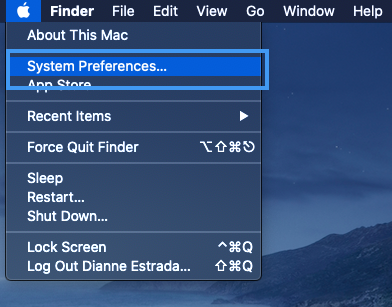
2. Under System Preferences, select "Display"
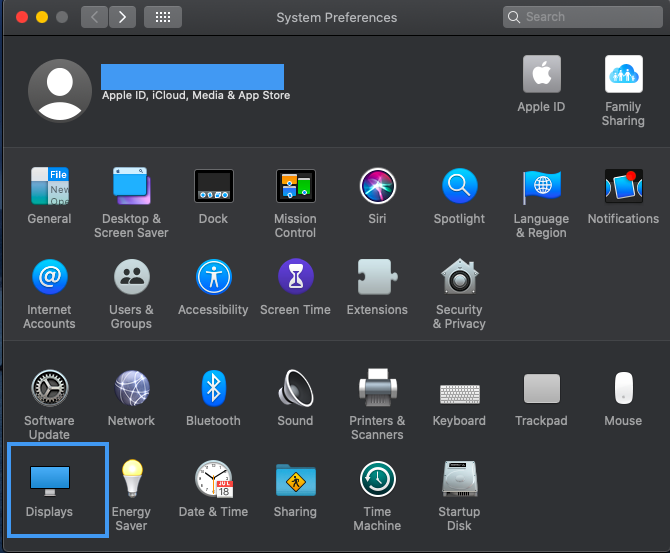
3. Under Display, select "Scaled" and choose your preferred Display Resolution