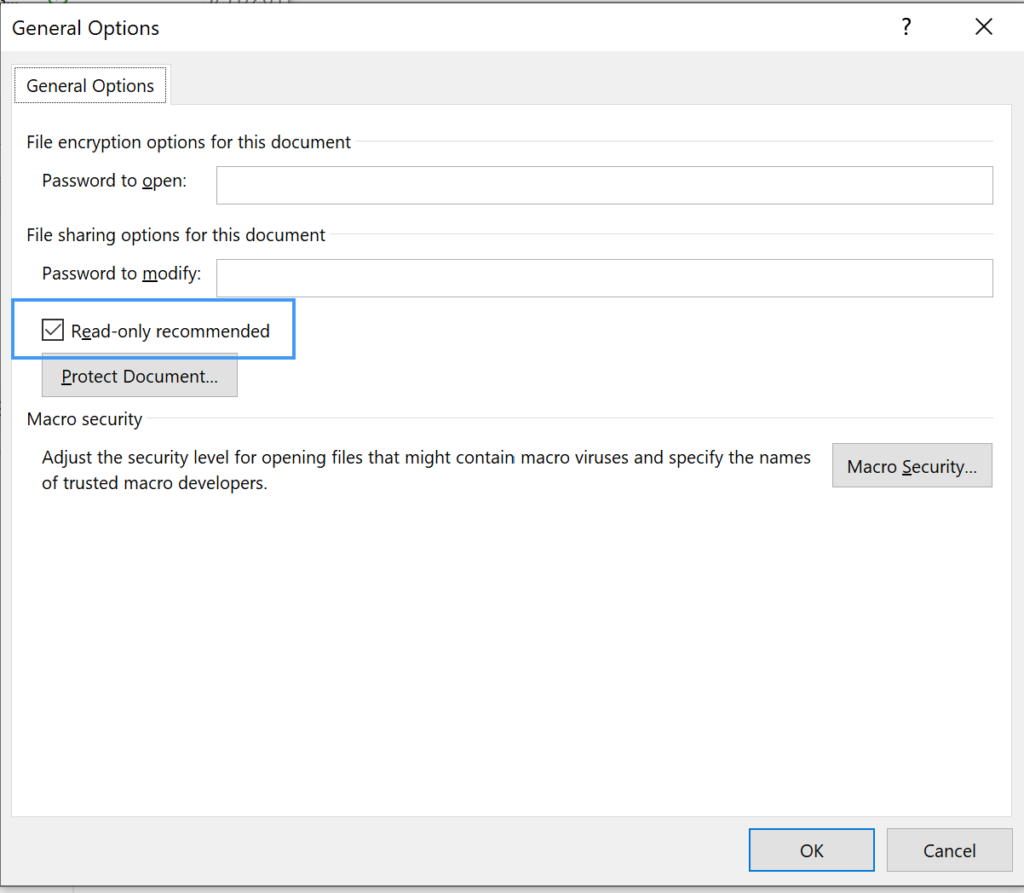Set Your WorkBook To Read-Only
If you don't want other users to edit a file you're working on, you can set it to read-only so they won't be able to modify or make changes to your document.
Here's how:
1. Open a workbook (Word, Excel, or any office apps for workbook)
2. On the File tab, click “Save A Copy”
3. Under the File Name and Location, select "More Options"
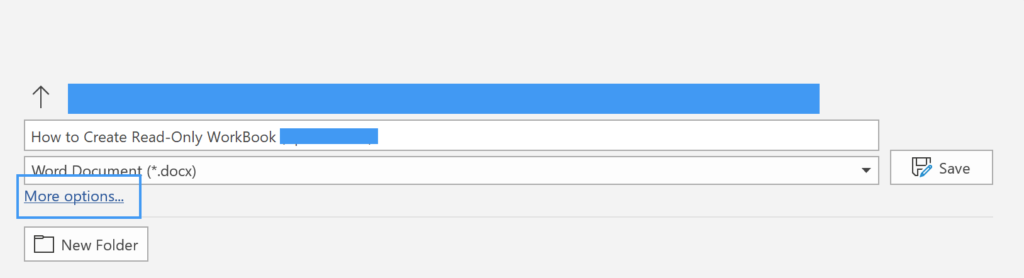
4. Click Tools and select "General Options"
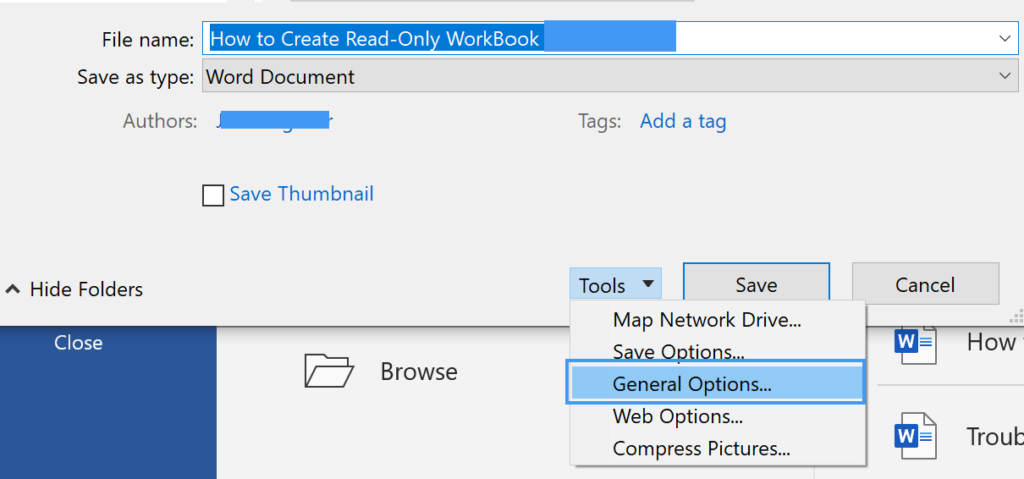
5. Check “Read-only recommended” then click “OK” and “Save”. You can also put a password if you want to open the file with a password.